While it’s true that I’m generally not a fan of elevators, there’s one I encounter regularly that is particularly difficult to use. On the bright side, it’s a great case study in exploring some key principles of user-centred content:
- Address separate audiences separately
- Group like information together
- Use labels consistently.
Address separate audiences separately

This console actually has two audiences:
- regular people wanting to use the elevator (most instances)
- building officials and firefighters.
Now, I’m not a firefighter, so I don’t really know what the first three buttons do. But I’m guessing they’re used infrequently and by only a few designated people. And yet every day, prospective elevator users encounter these buttons, and they have to figure out which button to press.
This example also illustrates the power of grouping like information together. While I can enjoy the aesthetics of four same-sized circles in a row, they just aren’t usable. The visual treatment makes it look like these four buttons are related and relevant to everyone. (It’s like the Sesame Street song.)
Imagine if the main elevator button was front and centre, with the buttons and keyholes for officials off to the side, visually separate. Really, they don’t even need to be particularly noticeable, since they’re used exclusively by people with specialized knowledge and keys.
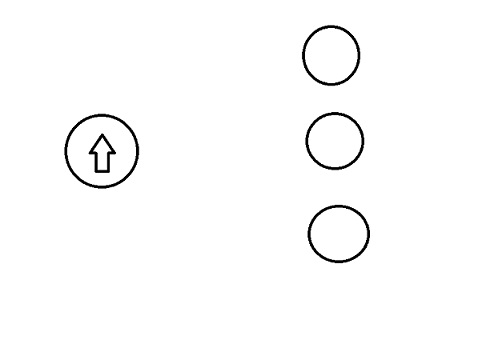
Maybe something simple like this?
Then I could confidently walk up to this button and push it without thinking. But instead, every time I come, I have to decode all the first three buttons to ensure I push the right one. And every time I worry, because I can see that some of those buttons do very important things. I’d hate to set off an alarm of some kind.
Use labels consistently
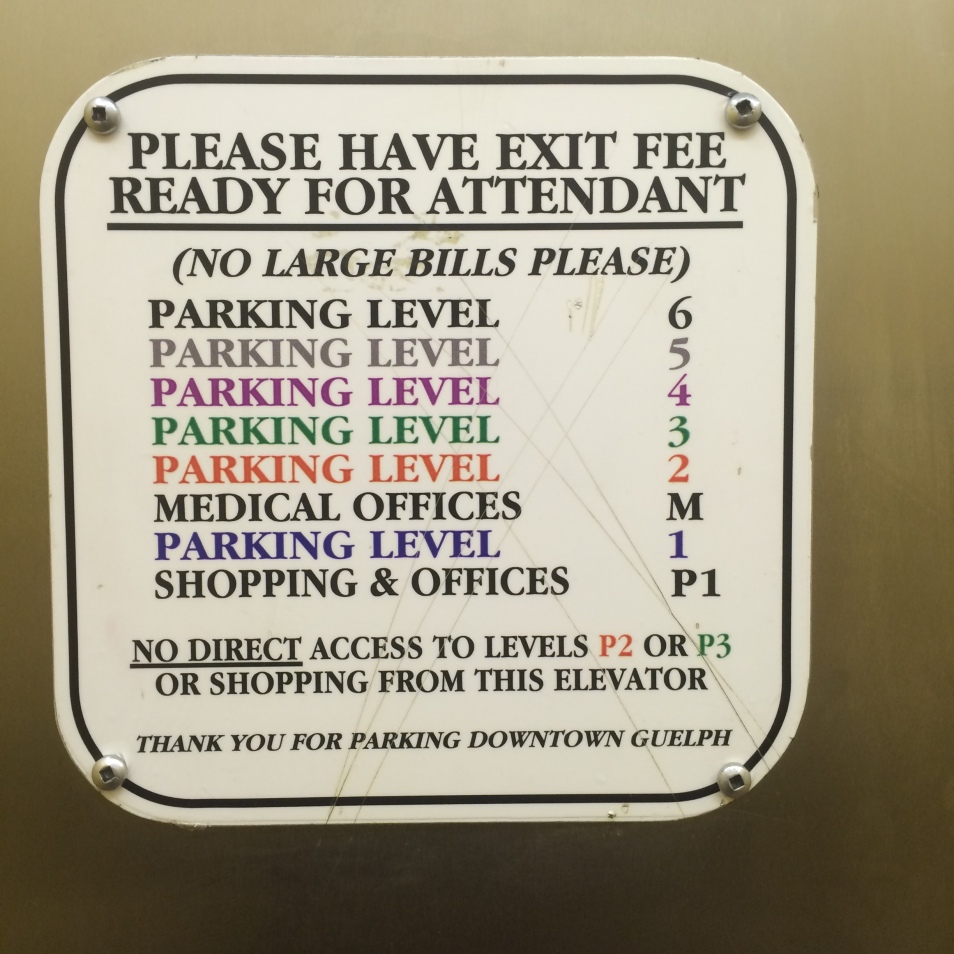
The first time I used the elevator, two other people were already in it, trying to decode this sign. They wanted to go to the mall, but they weren’t sure which floor that was on.
It’s confusing because on the walls of the parking garage, the different floors are labeled P1, P2, etc. But in the elevator, the P has gone missing from the parking garage floors, and it’s been added to the mall level.
It gets even more confusing when you go to actually push the buttons:

You might think M stands for Mall, but it doesn’t. You access the mall from P1 as indicated in the first sign. Presumably M is for Main, but that’s actually the second level of the mall, where there are lots of medical clinics. Maybe M is for Medical.
If you think about the state of mind users are in when they use the elevator, they have a destination in mind. They might be late and in a rush. Or they might be on time, but I’m betting they didn’t allow time for decoding an elevator’s buttons. It’s a recipe for frustration and a poor user experience.
Now, I just take the stairs. (Although that may have more to do with people getting stuck in that elevator for more than half an hour after a sporting event one night.)
